In the digital-first world of professional communication, email remains one of the most trusted and frequently used channels. According to Statista, over 347 billion emails are sent and received daily in 2025. Amid this digital noise, one often-overlooked element can significantly influence how recipients perceive you and your brand — the email signature.
Email signatures are not just a courtesy or a sign-off; they are miniature digital business cards that serve branding, marketing, and trust-building purposes. In this post, we’ll explore the role of email signatures, the qualities that make them effective, their impact on viewers, and how you can optimize yours for maximum benefit.
Why Email Signatures Matter
1. Professionalism and Credibility
An email without a signature feels incomplete — or worse, unprofessional.While a well-designed signature enhances your credibility and shows attention to detail. It’s a subtle indicator that you’re serious about your communication and your brand.
2. Brand Identity and Awareness
For businesses, email signatures offer a consistent branding opportunity. Including your company logo, brand colors, and a tagline reinforces your brand identity. According to HubSpot, consistent brand presentation across all platforms increases revenue by up to 23%.
3. Trust and Authenticity
Especially in an era of phishing and spam, recipients look for signs that the email is authentic. Signatures with real names, titles, company names, and contact information add a layer of trust.
Qualities of a Good Email Signature
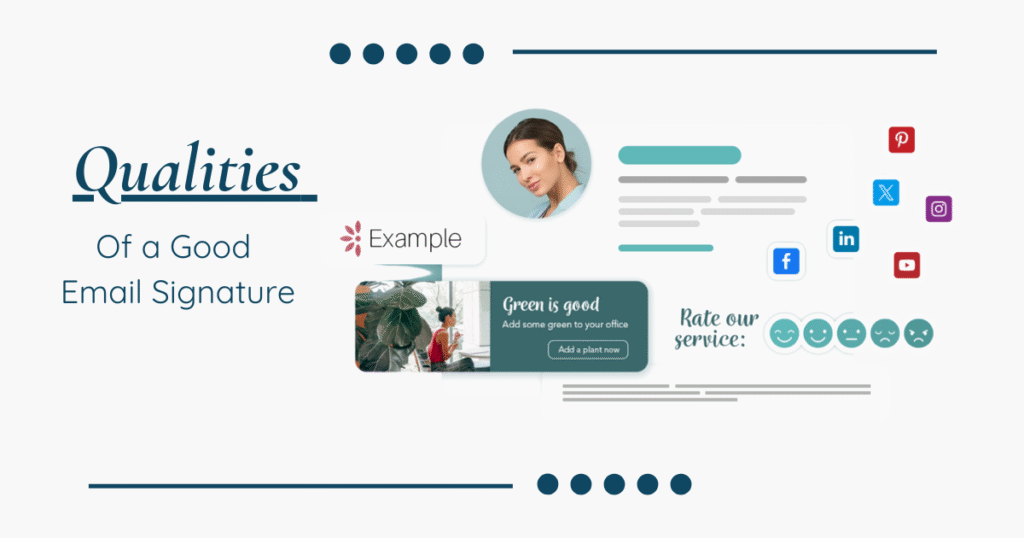
Not all signatures are created equal. Here are the qualities that define a high-performing email signature:
1. Clarity and Simplicity
Keep it clean. A cluttered signature overwhelms the reader and distracts from your message. Include only the essentials:
- Full name
- Title/position
- Company name
- Phone number
- Website link
- Email address (optional — it’s already visible)
2. Clickable Elements
Make your email signature work for you. Clickable links — such as:
- Website
- Twitter/X
- Book a Call or Calendly link
These can boost engagement and drive traffic. A study by Newoldstamp found that 48% of recipients click on links within email signatures when they’re relevant and well-placed.
3. Mobile Responsiveness
With over 81% of emails now opened on mobile devices (Litmus, 2024), your signature must be mobile-optimized. A responsive design ensures that it looks good on all screen sizes and devices.
4. Visual Hierarchy and Fonts
Use font sizes and styles to create a hierarchy. Your name and title should be prominent, followed by contact details. Avoid using more than two fonts, and stick to standard web-safe fonts like Arial, Verdana, or Calibri for compatibility.
5. Branding Elements
Use your brand’s color palette subtly. Add a professional headshot or your company logo. Studies show that emails with visual elements like photos increase engagement by 32%.
6. Legal Disclaimers (If Required)
Some industries (like legal or finance) require disclaimers about confidentiality or compliance. Include them in smaller text at the bottom of the signature.
The Impact of a Great Email Signature
1. Increased Click-Through Rates
Email signatures can become conversion tools. Including promotional banners or calls-to-action (CTAs) like “Check our latest blog” or “Download our app” has shown to increase CTR by up to 20%, according to WiseStamp.
2. Improved Networking
Professional signatures make it easy for new contacts to connect with you. A LinkedIn button or vCard link can streamline networking efforts after a conversation begins.
3. Better Internal Branding
Even for internal communication, signatures reinforce the brand. Consistent internal signatures ensure that every employee becomes a brand ambassador, subtly reinforcing company values and contact uniformity.
Common Mistakes to Avoid
- Too Many Links: Overloading your signature with links can look spammy.
- Using Unreadable Fonts or Colors: Fancy fonts or light-colored text may not render well in all email clients.
- Neglecting Testing Across Devices: What looks great on Gmail may break on Outlook. Always test before you finalize.
Need a Professional Email Signature? I Can Help!
As a specialist in HTML email signature design, I offer professional, responsive, and fully clickable email signatures tailored to your brand and needs. Whether you’re a freelancer looking to stand out, a business owner building trust, or part of a growing company needing consistency across your team — I’ve got you covered.
Ready to enhance your email presence with a clean, responsive, and fully clickable signature? Let’s talk and create your professional email signature — designed for maximum impact across Gmail, Outlook, Apple Mail, Yahoo, and more. With years of experience and 100+ satisfied clients, I specialize in delivering aesthetically refined, cross-platform compatible email signatures that elevate your brand with every message.
✅ Clickable social icons
✅ Mobile-friendly layouts
✅ Custom HTML or image-based signatures
✅ Integration support and guidance
Let’s make your emails work harder for your brand —